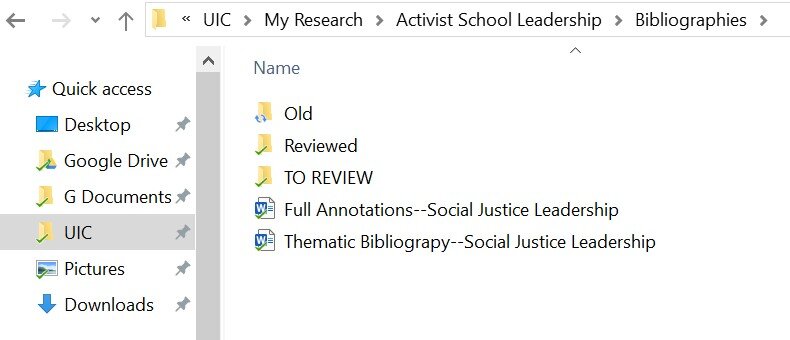In my last post I talked about keeping literature organized. This post will describe all of that more in-depth. Here’s my process:
1. Locate the literature.
Do this by searching through the library, looking through reference lists of relevant articles, seeing articles in journal notifications, etc.
2. Save the citations in a to-read folder.
I use Mendeley but whatever system works for you is best. It’s best to do this in a citation manager because it saves you a step. I have a folder in Mendeley called “To Review.” I have other folders I file citations into after I’ve reviewed, like “Chicago News,” “Neoliberalism and Education,” and “Social Justice Leadership.” I also save the PDFs to my computer, though you don’t have to. I have a big folder called “Bibliographies” and then I save articles in folders within that. For social justice leadership, I have a folder with two folders inside. One is “Reviewed” and the other is “To Review.” It’s nice to have the PDFs easily available.
Below is an image of how I keep everything saved. A side note is that I also use Google Drive to save everything to my computer. It’s an app and I have it set on my quick access (the UIC folder is from Google Drive) rather than folders on my actual computer. So on the left side, the Google Drive, G Documents, and UIC folders are all auto-backed up to Google Drive and actually are Google Drive folders. I like doing this because I can easily access Google Drive anywhere, even without my computer. It’s nice to have everything auto-backed up. And I prefer Google Drive to other similar programs.
3. Review the articles!
I read the article and put notes in a document. Lately I just copy text directly from the articles. To do this easily, I keep Google Docs on the right side of my screen and the PDF on the left. I just copy and paste to Google Docs. I use Google Docs because for whatever reason it is much friendlier to copy/pasting from PDFs compared to Word.
What you annotate is up to you. In my annotations I list the citation. Then I paste the full abstract. Then I basically list sections in bullet format, so introduction, literature, framework, methods, findings, and discussion. And I copy/paste any text of interest. Then I take all of that and put it in a Word document. You can keep everything in Google Docs but I prefer having Word documents.
4. Organize all your annotations in a document.
I keep annotations in single documents related to a common topic. The primary two topics I review are related to social justice leadership and neoliberal education reforms. So, I have one bibliography of annotations for each topic area. Having everything in one document is nice because I can search for topics, like “culturally-responsive leadership.”
5. Put annotation into citation manager and mark as reviewed.
The citation manager also allows for searching, so it’s nice to have annotations within the system. I usually move articles to a new folder as well. Below is what my Mendeley looks like. There are a LOT of articles I need to read in my “Articles to Review and Sort” folder. Once I’ve reviewed, I enter my annotations in the “Notes” tab on the right side, then remove the article from the to-review folder and move it to one or more other folders as applicable. This is helpful because sometimes I look in a folder for specific topic areas or articles, so having them organized makes that easier.
6. Make thematic bibliographies.
Every so often I spend a bit of time taking the articles I’ve reviewed and moving annotations to themes. This is extremely helpful for writing. So for example, if I read an article on social justice leadership, the article may discuss barriers/risks, actions, and motivations of the leaders. These are also topics I might want to write about. I’ll take all of the annotations I’ve taken and then organize them into themes. I basically just copy and paste into a new document (including parenthetical citations) and add themes as themes come up. Then, when I want to write, I just look at the thematic bibliography and create sections from that.
In my social justice leadership bibliography I have the following themes:
What is social justice?
Terms for social justice leadership or similar leadership
Contexts
Methods
Frameworks
Motivations
Skills, Dispositions, and Attributes
Risks/Barriers
Actions in Schools
Actions in Community
Impacts
Preparation
Literature Gaps
As you can imagine, organizing all the text I’ve reviewed really helps make writing much easier. Here’s a snippet of part of the In-School Actions section. You can see that there are multiple authors and that I’ve just taken notes and pasted them. Then, when I go to write, I just take different pieces that I feel are most relevant and useful. Sometimes I’ll notice a number of authors have said the same thing, and this also helps me be able to cite multiple authors easily.
And I think this is about it. The main thing is just keeping everything accessible and organized. It seems like a lot of work but doing this has made my life so much easier. It was helpful to do this beginning when I started doctoral studies, because now I’ve built up hundreds of pages of notes. Going back and organizing notes retroactively would be a pain, though it may be worth it. I am really thankful to my advisor for getting me on this path. I hope this blog post helps someone else out there too!